🔹Kubernetes
[Kubernetes] Controller 소개
terranbin
2024. 3. 7. 20:56
728x90
SMALL
- 정의
- Pod 개수 보장
- 실행 안정적 유지
ReplicationController

- 생성 명령어
kubectl create rc-exam --image=nginx --replicas=3 --selector=app-webui

- 갯수를 살펴봐서 많으면 pod 를 죽이고, 부족하면 새로 생성해준다
kubectl edit rc rc-nginx
# 'replicas: '부분을 변경, 실행 중인 pod 개수 변경 (3->4)
# 다른 부분 (예시, image: nginx:1.15) 변경은 적용되지 않는다
# # 변경 사항을 적용하려면, kubectl delete 로 삭제하라.
# # 다시 생성될 것이다
kubectl scale rc rc-nginx —replicas=2
# 4개가 강제적으로 2개로 줄어듬
kubectl delete rc rc-nginx
# pod 만 삭제하는 것은 의미 없으므로, Replication Controller 자체를 삭제
ReplicationSet
- 풍부한 Selector 지원
selector:
matchLabels:
component: redis
matchExpressions:
- {key: version, operator: Exists}- 예시 yaml file
apiVersion: apps/v1
kind: ReplicaSet
metadata:
name: rs-nginx
spec:
replicas: 3
selector:
matchLabels:
app: webui
template:
metadata:
name: nginx-pod
labels:
app: webui
spec:
containers:
- name: nginx-container
image: nginx:1.14- 삭제 시 relicaset 만 삭제하려 할 경우
kubectl delete rs rs-nginx --cascade=falseDeployment
- ReplicaSet 을 컨트롤 해서 Pod 수 조절
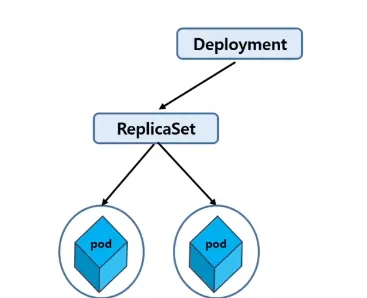
apiVersion: apps/v1
kind: Deployment
metadata:
name: app-deploy
spec:
selector:
matchLabels:
app: webui
replicas: 3
template:
metadata:
labels:
app: webui
spec:
containers:
- name: web
image: nginx:1.14
ports:
- containerPort: 80- deploy
#파일 생성 뒤
kubectl create -f
#파일 수정 뒤
kubectl apply -f- Rolling Update
kubectl set image deployment <deploy_name> <container_name>=<new_version_image>
kubectl set image deployment app-deploy web=nginx:1.15 --record
#version update 시킴
#record 작성 중요- RollBack
kubectl rollout history deployment <deploy_name>
kubectl rollout history deployment app-deploy
# ...
# deployment.apps/app-deploy
# REVISION CHANGE-CAUSE
# 1 <none>
# Revision Rollback
kubectl rollout undo deploy <deploy_name>
kubectl rollout undo deployment app-deploy --to-revision=3
# Status Check
kubectl rollout status deployment app-deploy
# 정지 및 재시작
kubectl rollout pause deployment app-deploy
kubectl rollout resume deployment app-deployDaemonSet
- 전체 노드에서 Pod 가 한 개씩 실행되도록 보장
- 로그 수집기, 모니터링 에이전트와 같은 프로그램 실행 시 적용
apiVersion: apps/v1
kind: DaemonSet
metadata:
name: daemonset-nginx
spec:
selector:
matchLabels:
app: webui
template:
metadata:
name: nginx-pod
labels:
app: webui
spec:
containers:
- name: nginx-container
image: nginx:1.14
StatefulSet
- Pod 상태를 유지해주는 Controller
- pod 의 이름, pod 의 볼륨(스토리지)
apiVersion: apps/v1
kind: StatefulSet
metadata:
name: sf-nginx
spec:
replicas: 3
serviceName: sf-service
podManagementPolicy: Parallel
selector:
matchLabels:
app: webui
template:
metadata:
name: nginx-pod
labels:
app: webui
spec:
containers:
- name: nginx-container
image: nginx:1.14
- scale up, scale down
kubectl scale statefulset sf-nginx --replicas=4
kubectl scale statefulset sf-nginx --replicas=2
Job
- Kubernetes 는 Pod 를 Running 중인 상태로 유지시키려 한다
- Batch 처리하는 Pod 는 작업이 완료되면 종료됨
- Batch 처리에 적합한 컨트롤러로, Pod 의 성공적 완료 보장
- 비정상 종료 시 다시 실행
- 정상 종료 시 완료
apiVersion: apps/v1
kind: Job
metadata:
name: job-example
spec:
template:
spec:
containers:
- name: centos-container
image: centos:7
command: ["bash"]
args:
- "-c"
- "echo 'Hello World'; sleep 50; echo 'Bye'"
restartPolicy: NeverLIST